over 3 years ago
Reaction bot is a great utility bot for https://top.gg/bot/owo ! it has allowed many people to grind OwO bot more efficiently. IT has revolutionized the owo community with its existence! 10/10
8
4.62
•
91.48K
Reaction bot is the best utility bot for OwO - stats, zoo calculator, reminders, quest system, and much more!
Reaction bot is the best utility bot for OwO - stats, zoo calculator, reminders, quest system, and much more!
Support server
·
Add the bot
·
ToS
·
Privacy Policy
owo prefix in your channel
!r owo / !r hunt / !r pray!r owo / !r hunt / !r pray!r owo / !r hunt / !r pray / !r custom delete!r owohb and click the button to enable/disable (enabled by default)owo prefix in your server will fix it!r s count to enable counting!r h t to see examples!r s w and !r s s (for the shop command as well)!r custom add command, for example !r custom add piku!r custom!r custom remove piku!r s questchannel #channel if you're a server admin!r s queststaff @Rolesaying owo quest in the quest channel automatically adds the quest to the list.
you can lock your quest using owo quest lock X if you don't want your quest to show up
you can remove your quest by doing !r q remove ID, replace ID with the quest ID that can be found here
toggle whether the bot should add cowoncy quests to the list using !r s questcash
you can block quests from new members (members that have joined recently, 3 days for example) using !r s questage set 3d
the bot can automatically remove quests from the list if they haven't been updated in a certain amount of time
use the !r s questremove command to customize this setting
!r q embed color #00ff00 to change the embed color to green for example!r q embed title some_text to change the embed title!r q embed footer some_textdo owo zoo (owo zoo display if you sold your animals recently)
visit discord's Where can I find my User/Server/Message ID? article and read
after enabling the developer mode on your device/platform.. whatever, copy the message ID of your zoo (or multiple message IDs if your zoo has more than one message) and do !r zoo MESSAGE_ID
first message ID
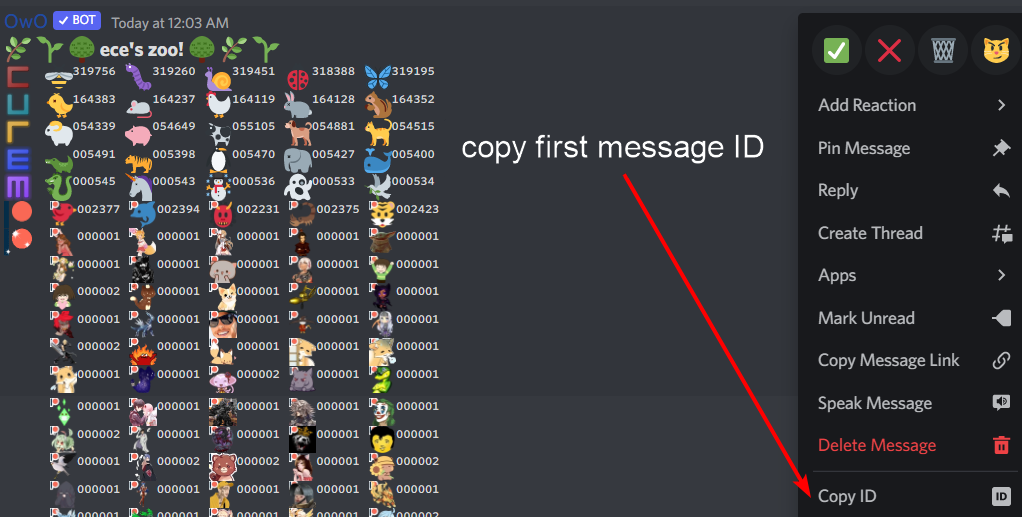
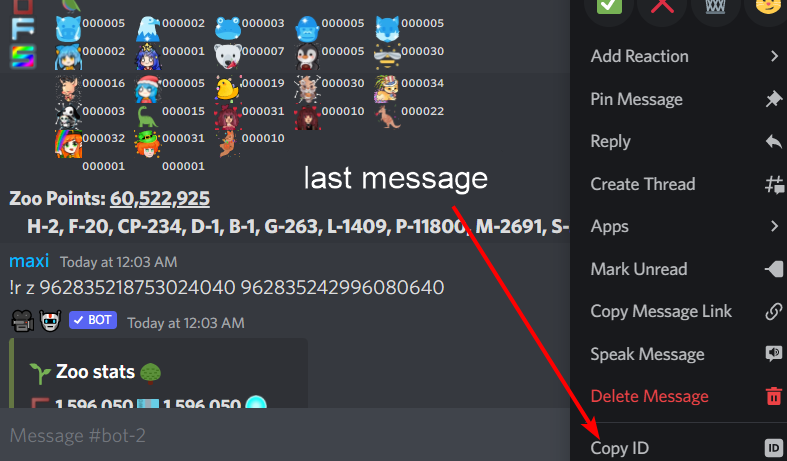
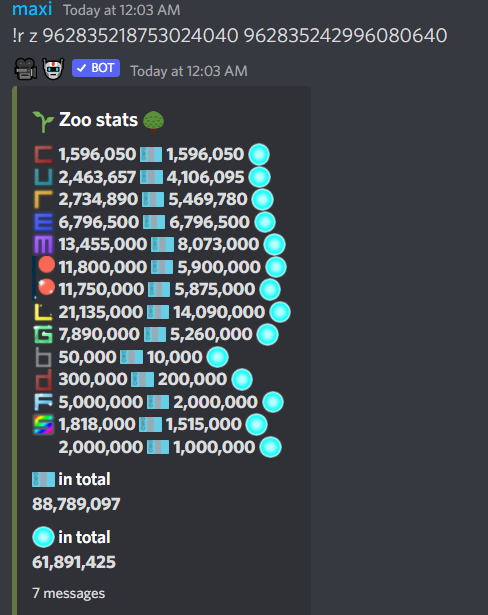
!r help rm
create a reminder using !r rm reminder in time
example 1.: !r rm owo daily in 1day, example 2.: !r rm do homework and read a book in 1 week and 20 h
delete your reminder by doing !r rm delete ID, get your reminder ID by doing !r rm list
you can customize server reminders (apply to all server members) using !r s owo, !r s hunt, !r s pray
you can also customize your own reminders (globally) using the !r gift command
you win reminders via voting or by supporting reaction bot here
redeem your reminder using !r g redeem ID after obtaining one
you can then customize your reminder message using !r g update your_message_goes_here
you can use the emoji link if you don't have nitro for animated emojis
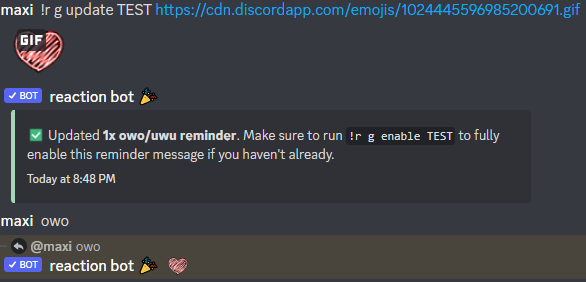
!r owo goal for example)redeem your reminder using !r g redeem ID
visit https://discohook.org/ | (https://discohook.org/ if the link doesn't work)
select "Embed 1" and customize your embed
once done, click "JSON Data Editor" and "Copy to Clipboard"
do !r g embed ID JSON and replace JSON with the code you just copied
enable the reminder using !r g enable ID and your embed reminder should show up
you can view your current embed reminder in Discord via !r g view ID
!r!r ping!r s prefix set x will set reaction bot's prefix to x!r s prefix remove!r prefix using !r s default@reaction s default if you accidentally disabled the default prefix!r disable all to disable ALL commands and reminders in your current channel!r disable help ping/!r disable r owo hunt!r h disable for more examples!r help command, replace command with an actual command name - !r help quest for example!r report or by joining our support server4.62
39 reviews
Reviews can be left only by registered users. All reviews are moderated by Top.gg moderators. Please make sure to check our guidelines before posting.
5 stars
34
4 stars
1
3 stars
1
2 stars
0
1 star
3
over 3 years ago
Reaction bot is a great utility bot for https://top.gg/bot/owo ! it has allowed many people to grind OwO bot more efficiently. IT has revolutionized the owo community with its existence! 10/10
8
over 2 years ago
Great bot with great features and greate mod/admin staff in support server <3 OwO cookie @reaction bot🎉#7788
1